Hi Friends!! It's Mandy again!! I would like to show you a little technique I picked up a long time ago!! I will show you how to do the torn circle with the brown bricks as shown in this layout below. I love this photo. I took this last summer of my daughter and two of her little friends. They were checking out some sort of little creature in a creek.
For this tutorial you will need:
1) The Mix'd Media Stax 2 (Mulberry Paper)
2) Mix'd Media Inx CHOX in Sparrow
3) Q-Tip (Paint Brush Works Too)
4) Want 2 Scrap Brick Stencil
5) Clearsnap Color Box Blending Tool
6) Pencil (not pictured)
Use a pencil to trace a 6 inch circle (I used a pen so you could see better, but don't use a pen, because it will show through to the other side)
Take the Q-Tip and dip it in water to saturate the line all the way around. Does not have to be perfect.
Use your fingers to begin to pull apart the paper along the line. Again this does not have to be perfect, but just go along the line as best as you can. It actually tears really easy.
You will have a sort of furry edge to the circle.
Lay your stencil down onto the circle and use your blender tool to repeatedly go over the area you want stenciled. The more you add the darker it will get.
Some More Close Ups!
Thanks for stopping by and have an awesome day!! You will find a product list below!!
Paper:
GCD Studios Natural Beauty
GCD Studios Mix'd Media Stax 2
Ink:
Mix'd Media Inx CHOX - Sparrow
Chipboard:
Want 2 Scrap Swirls
Stencil:
Want 2 Scrap Bricks
Tools:
Clearsnap Colorbox Stylus Handles and Tips
Zutter Distrezz it All
Miscellaneous:
Flowers
Bling
Doily
Glass Glitter
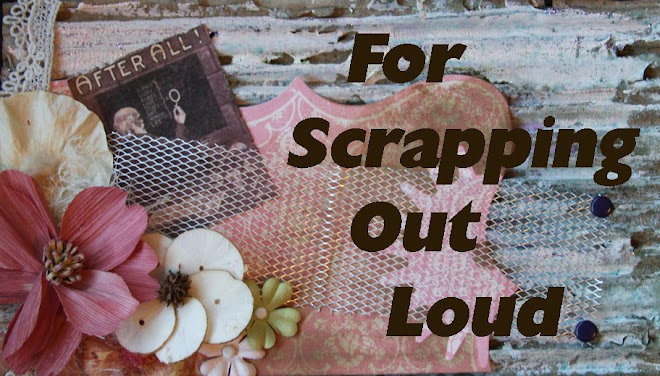


















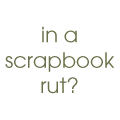

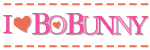


Thanks for the tutorial, Mandy! Your layout is gorgeous!
ReplyDeleteBeautiful layouts. Looked thru a few of your pages, and you do wonderful, inspiring work. Thanks for the great ideas!
ReplyDelete