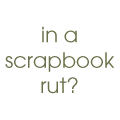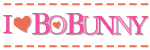Day 1 Edge Distressing - There are several ways to distress the edges of your paper. Weather you own tools for it or not, it's super easy to do. I have a couple of examples of paper distressing below along with how to achieve that look and what tools you can use to get it.
This layout below has what I call nice and neat edge distressing. For the most part it has straight lines with roughness just on the edges.

A couple of tools you can use to get the above look are this Tim Holtz paper distresser or an exacto knife such as the Cutterbee. Some people use the blade on scissors as well, just as long as they are sharp enough. Now the Tim Holtz has directions included, but when you use and exacto knife or scissors you want to run the blade sideways along the edges. You will then begin to see the paper fray up a bit. The more you run the blade across the paper the more it will fray.


Below is a non uniform way to distress your edges. This layout below has been featured on my blog in the past for the flower, but it is also a great example of a very distressed edge. To do this I just run my scissors around the edge of my paper, cutting like you would wrapping paper, just let the scissors glide. If it tears a little, no big deal, it will only enhance the look more. You can decide to have more control with your lines like the photo mat or just go wild like the background paper.

Enhancing your edges isn't hard either. You can use inks and water. For example if you want an inked edge that looks like it's curling up, you can simply ink it then spray your paper with water around the edges and crinkle them up or roll them up. When it drys it looks really neat, because the ink runs just a little and the paper dries rolled and crinkled. I will generally use Ranger Distress Inks and Blending Tool when inking.
I did say several ways to distress your edges didn't I? Don't forget simply tearing your edges. That's a great way to create a neat look including a burned look. Make sure you are tearing the paper so that you can see the layers torn. Then I use Black or Dark Brown inks on the torn areas. Another way to get a burned look is by actually burning the edges lol. I've done that too, but I don't like the ashes that fall off the edges.
One more way to distress your edges just a little, but not actually all the way around. Just take scissors and make little 1/8" to 1/4" snips here and there around the edges of your paper. Then fray up the snips just a little. I did this around the background paper on this layout. I did make two large tears at the top and just cut some different pattern paper to stick behind it. I had to go back and actually correct this layout because I put the wrong year on it lol. That happens sometimes.

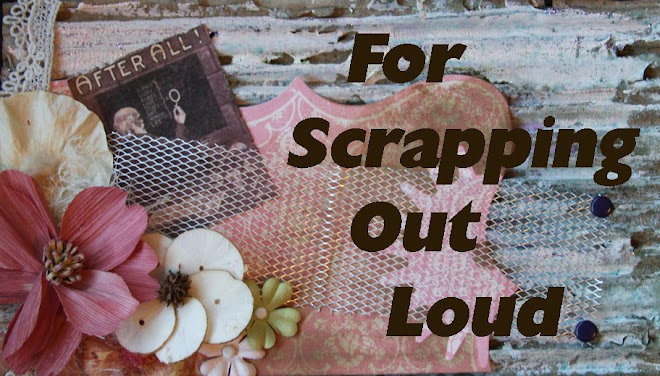













 Feel free to ask questions in the comment section and I will respond in the comments as well.
Feel free to ask questions in the comment section and I will respond in the comments as well.

 This layout I wanted to jazz up my cardboard even more. I used crackle paint and some purple stickles. I would spread it over unevenly and don't worry about getting every spot. Do the crackle first and let it dry, then use some stickles and rub it around all over. Crackle paint is my favorite thing to use on cardboard because you get this really neat vintage look.
This layout I wanted to jazz up my cardboard even more. I used crackle paint and some purple stickles. I would spread it over unevenly and don't worry about getting every spot. Do the crackle first and let it dry, then use some stickles and rub it around all over. Crackle paint is my favorite thing to use on cardboard because you get this really neat vintage look. This particular layout is done using some embossed stickers and a sanding tool. I placed my pattern paper on top of the stickers I wanted to use and sanded on the pattern paper. The sticker images will start to come through the paper. See along the edges and the corners of this layout. That was all done using this particular technique.
This particular layout is done using some embossed stickers and a sanding tool. I placed my pattern paper on top of the stickers I wanted to use and sanded on the pattern paper. The sticker images will start to come through the paper. See along the edges and the corners of this layout. That was all done using this particular technique. One more quick and awesome way to sand is by crinkling up the paper you want to use into a wad. Then flatten it out again and take a sander to it. The wrinkles will turn white in color. You can ink it for added color or leave it plain. I chose to just ink around the edges of the blue circle below. This layout has around 11 techniques of distressing on it, so you will most likely be seeing it again in future how
One more quick and awesome way to sand is by crinkling up the paper you want to use into a wad. Then flatten it out again and take a sander to it. The wrinkles will turn white in color. You can ink it for added color or leave it plain. I chose to just ink around the edges of the blue circle below. This layout has around 11 techniques of distressing on it, so you will most likely be seeing it again in future how  I will tend to use a generic brand block sander or sand paper that I steal from my husband's shop :). I have come across this one from Tim Holtz in the scrapbook store as well.
I will tend to use a generic brand block sander or sand paper that I steal from my husband's shop :). I have come across this one from Tim Holtz in the scrapbook store as well.
 Here is a layout I did just using some Maya Road acrylic letters. Smaller shapes can be trickier but just use some repositional adhesive on them to help hold them in place and that should work just fine. I have used shapes like butterflies, such as the large masked image in my Day 1 "Discover" lo. Another fun trick is creating your own shapes by using your Cricut or using stencils for a reverse masking look. I used a blending tool and inked over the top of the letters.
Here is a layout I did just using some Maya Road acrylic letters. Smaller shapes can be trickier but just use some repositional adhesive on them to help hold them in place and that should work just fine. I have used shapes like butterflies, such as the large masked image in my Day 1 "Discover" lo. Another fun trick is creating your own shapes by using your Cricut or using stencils for a reverse masking look. I used a blending tool and inked over the top of the letters. I normally will use either a glitter mist or just ink over the mask using a blending tool like the one I have pictured below. Sometimes I use both mist and ink to get a more multicolored sparkly look. I will mist first and then ink over all of it using my blending tool. When you use the blending tool, don't stamp it down, but smoosh it around in a circular fashion to help blend nicely.
I normally will use either a glitter mist or just ink over the mask using a blending tool like the one I have pictured below. Sometimes I use both mist and ink to get a more multicolored sparkly look. I will mist first and then ink over all of it using my blending tool. When you use the blending tool, don't stamp it down, but smoosh it around in a circular fashion to help blend nicely. When I use inks over masks I will tend to spread my ink over a larger area of my paper. Then I will mist over it a little. It looks neat when you have some over spray of mist that gets over the masked area. Check out my "You" layout in my pre-12 Days of Christmas post, because it has a great example of this.
When I use inks over masks I will tend to spread my ink over a larger area of my paper. Then I will mist over it a little. It looks neat when you have some over spray of mist that gets over the masked area. Check out my "You" layout in my pre-12 Days of Christmas post, because it has a great example of this.
 A couple of tools you can use to get the above look are this Tim Holtz paper distresser or an exacto knife such as the Cutterbee. Some people use the blade on scissors as well, just as long as they are sharp enough. Now the Tim Holtz has directions included, but when you use and exacto knife or scissors you want to run the blade sideways along the edges. You will then begin to see the paper fray up a bit. The more you run the blade across the paper the more it will fray.
A couple of tools you can use to get the above look are this Tim Holtz paper distresser or an exacto knife such as the Cutterbee. Some people use the blade on scissors as well, just as long as they are sharp enough. Now the Tim Holtz has directions included, but when you use and exacto knife or scissors you want to run the blade sideways along the edges. You will then begin to see the paper fray up a bit. The more you run the blade across the paper the more it will fray.
 Below is a non uniform way to distress your edges. This layout below has been featured on my blog in the past for the flower, but it is also a great example of a very distressed edge. To do this I just run my scissors around the edge of my paper, cutting like you would wrapping paper, just let the scissors glide. If it tears a little, no big deal, it will only enhance the look more. You can decide to have more control with your lines like the photo mat or just go wild like the background paper.
Below is a non uniform way to distress your edges. This layout below has been featured on my blog in the past for the flower, but it is also a great example of a very distressed edge. To do this I just run my scissors around the edge of my paper, cutting like you would wrapping paper, just let the scissors glide. If it tears a little, no big deal, it will only enhance the look more. You can decide to have more control with your lines like the photo mat or just go wild like the background paper. Enhancing your edges isn't hard either. You can use inks and water. For example if you want an inked edge that looks like it's curling up, you can simply ink it then spray your paper with water around the edges and crinkle them up or roll them up. When it drys it looks really neat, because the ink runs just a little and the paper dries rolled and crinkled. I will generally use Ranger Distress Inks and Blending Tool when inking.
Enhancing your edges isn't hard either. You can use inks and water. For example if you want an inked edge that looks like it's curling up, you can simply ink it then spray your paper with water around the edges and crinkle them up or roll them up. When it drys it looks really neat, because the ink runs just a little and the paper dries rolled and crinkled. I will generally use Ranger Distress Inks and Blending Tool when inking.
 This is a pic of my daughter Tyler when she was 1 1/2. I distressed almost every part of this layout. I will be going over a lot of the techniques you see on this layout. Can you see the cute kitty in the background? That was our Persian cat named Tequila. We got her from an older lady that had a large amount of cats and needed to get rid of some. The funny thing is they were all named after some form of alcoholic beverage. My sister took a white cat named
This is a pic of my daughter Tyler when she was 1 1/2. I distressed almost every part of this layout. I will be going over a lot of the techniques you see on this layout. Can you see the cute kitty in the background? That was our Persian cat named Tequila. We got her from an older lady that had a large amount of cats and needed to get rid of some. The funny thing is they were all named after some form of alcoholic beverage. My sister took a white cat named 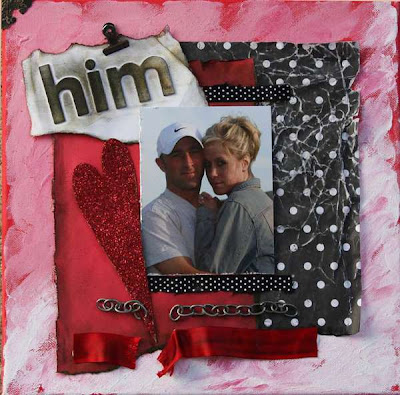 Here's a quick how to on what I did. I started with using red alcohol ink and covered the entire canvas with it using a blending tool. Then I went over it with some
Here's a quick how to on what I did. I started with using red alcohol ink and covered the entire canvas with it using a blending tool. Then I went over it with some